Need more tools?
Bring your creative ideas to life with Movavi Video Converter – the all-in-one program.
How to reduce file size with our online service
Reasons to use the online tool from Movavi to compress files
Need more tools?
Bring your creative ideas to life with Movavi Video Converter – the all-in-one program.
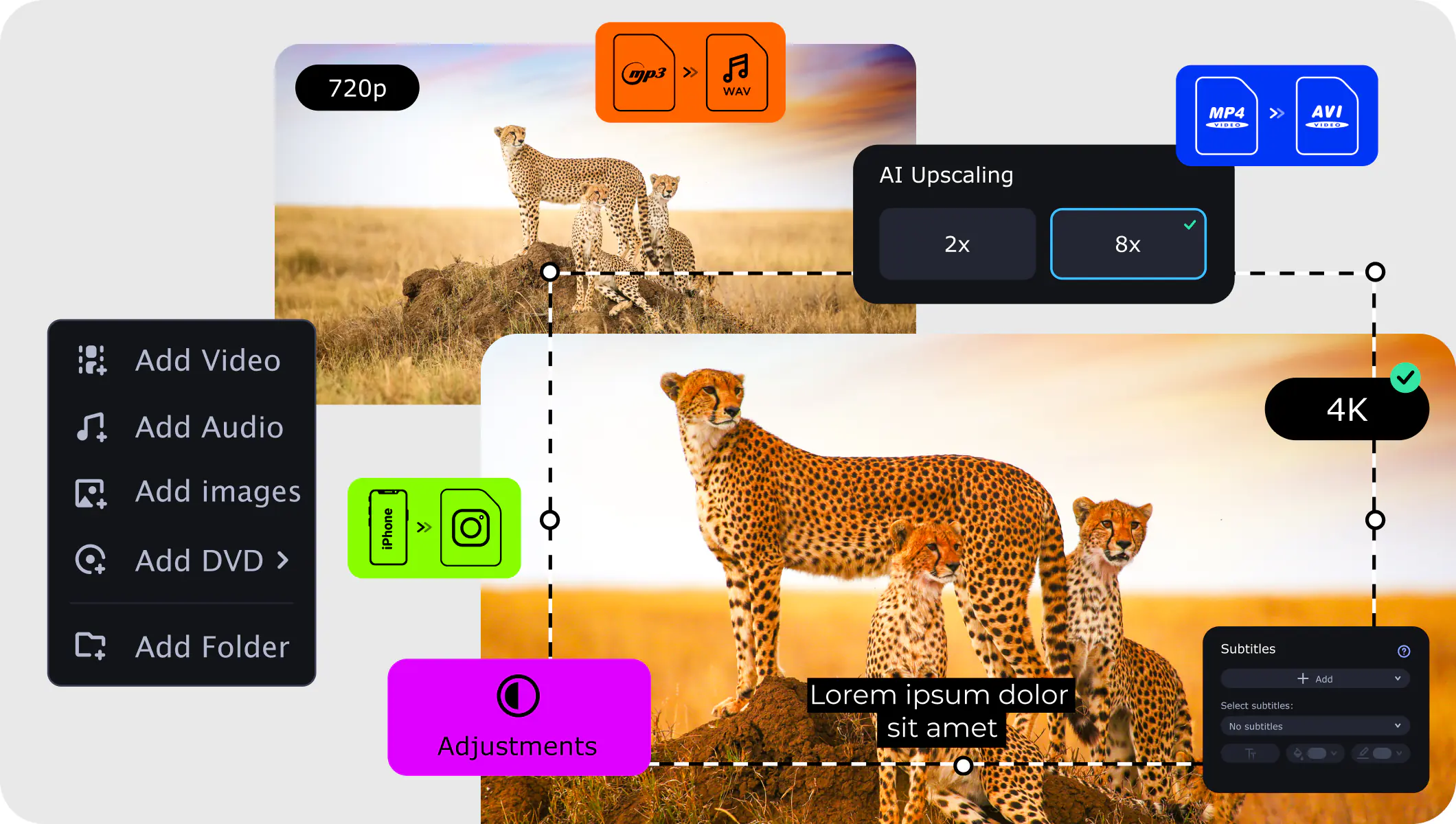
Join for how-to guides, speсial offers, and app tips!
1.5М+ users already subscribed to our newsletter